Looking to take your smartphone photography to the next level? With our hand-picked collection of over 101+ Gcam Config.xml files, you can instantly unlock DSLR-level image quality on your Android or iOS device.
Whether you’re chasing that iPhone-like color tone, cinematic blur, or advanced HDR rendering, these config files are your shortcut to pro-level photography. Let’s dive in!
What is a Gcam Config File?
A Gcam Config.xml file is a configuration file that customises the settings of the Gcam (Google Camera) app.
By importing these files, users can optimise camera parameters such as exposure, color balance, HDR settings, and more, tailored to specific devices and photography styles.

| App Name | GCam Ports |
|---|---|
| File Name | Config.XML |
| Support | Gcam v7,8, & 9 |
| System Requires | Android 10 and up |
| Uploaded | 10/10/2024 |
✅ Benefits of Using Gcam Config Files
- Enhanced Image Quality: Achieve sharper images with better dynamic range and color accuracy.
- Device Optimisation: Tailor camera settings to your specific smartphone model for optimal performance.
- Ease of Use: Quickly switch between different photography modes without manual adjustments.
- Customisation: Experiment with various settings to find the perfect configuration for your needs.
⬇️ Download Gcam Config.xml Files
Explore over 100 carefully curated Gcam Config.xml files optimised for top-tier performance on a wide range of Android devices.
These configs enhance dynamic range, detail, and color tones, making your shots look DSLR-quality or iPhone-like with just a tap.

Use the button above to download a Gcam Config.xml zip file, which contains the following trending config files for you.
🔥 Trending & Most Popular Config Files:
These configs are generating buzz across the Gcam user community for their exceptional results:
- ENDGAME 3.0 [Miatoll].xml – A powerhouse configuration offering vivid color contrast and professional-level clarity for Miatoll devices.
- iPhone 15 Pro Max by SRH.xml – Emulates iPhone 15 Pro Max processing for smooth skin tones and natural depth in portraits.
- Leica Pro V Reborn.xml – Inspired by Leica’s visual science, this config offers warm tones and filmic rendering.
- Pixel_7_Pro_Color_Boost.xml – Tuned for Pixel 7 Pro lovers, delivering a bold and punchy look with optimised HDR.
- Lmc Blur Portrait by ysr.xml – A favourite for creamy background blur and cinematic portraits.
📱 iPhone Style Configurations
Experience iPhone-like photography on Android:
- Best config iphone.xml
- IPhone 16.xml
- IPhone Color-Rttg.xml
- IPhone16 config.xml
These configs bring Apple’s iconic photography style—balanced exposure and lifelike color profiles—right to your Android device.
📷 DSLR & Pro Mode Inspired Configs
For those who want total image control and realism:
- Photo like DSLR.xml – Realistic tone mapping and true-to-life shadows and highlights.
- Best Detailing With High.xml – Exceptional texture preservation, even in complex scenes.
🔬 Custom Device-Tuned Configs
Perfectly optimised for specific models for best-in-class image processing:
- 2DesArt Veles Mi Note 10.xml
- 2DesArt Veles Mi9T.xml
- Halu Master LAVENDER.xml
- I&F Khors 4.2 – mi11u.xml
- Px6P LHPride ihpavanello.xml
🌈 Pixel Series Inspired Configs
Love Google’s Pixel camera? Try these:
- PIXEL.xml
- Pixel 6.xml
- Pixel_7_Pro_Color_Boost.xml
😳 50+ Different Config Files for Android Phone Brands:
Here are some Config.xml files for the Gcam APK in Android Phones. Find out your phone brand, download the file and use it as per the guide given above.
If a config doesn’t work for your device, feel free to leave a comment, and we’ll help you out.
| SR | Phone Company | Config.XML |
|---|---|---|
| 1 | Asus | Download Here |
| 2 | HTC | Download Here |
| 3 | Lenovo | Download Here |
| 4 | LG | Download Here |
| 5 | Motorola | Download Here |
| 6 | Nokia | Download Here |
| 7 | OnePlus | Download Here |
| 8 | Nothing | Download Here |
| 9 | Oppo | Download Here |
| 10 | Realme | Download Here |
| 11 | Samsung | Download Here |
| 12 | Vivo | Download Here |
| 13 | Xiaomi | Download Here |
⬇️How to Install Gcam Config.xml Files
Follow these steps to install the Config.xml files on your device:
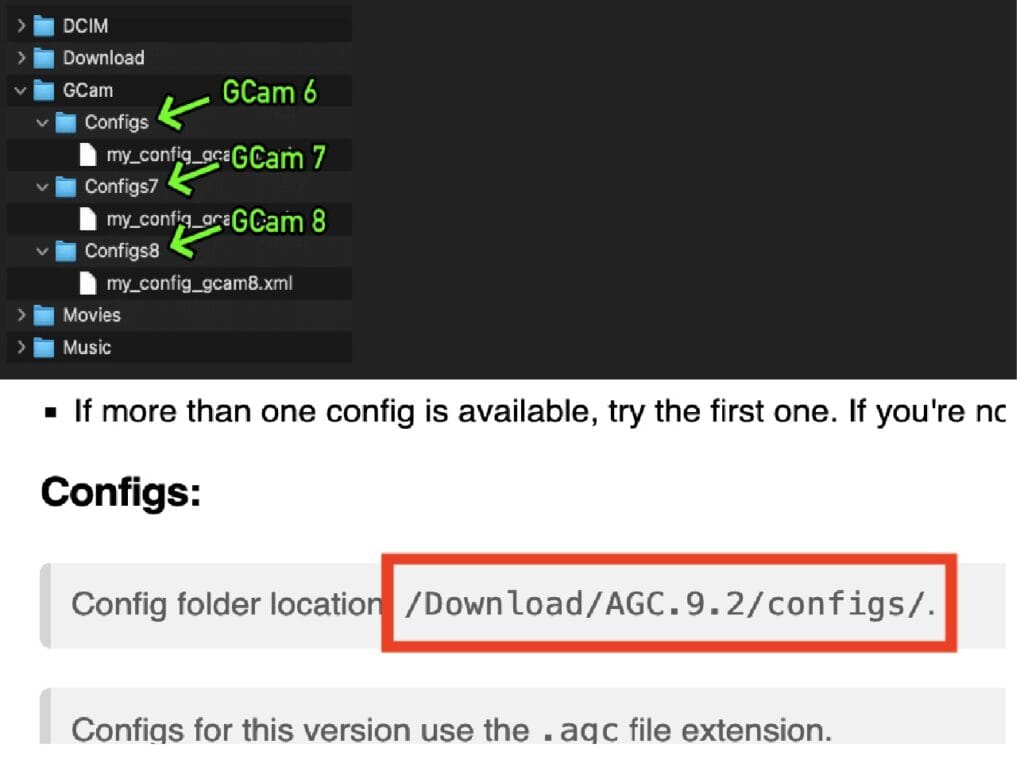
- Download the Config File: Choose and download the desired Config.xml file from the list above.
- Locate the Gcam Folder: Using a file manager, navigate to the Gcam directory on your device.
- For Gcam versions 6.x:
/GCam/Configs/ - For Gcam versions 7.x:
/GCam/Configs7/ - For Gcam versions 8.x:
/GCam/Configs8/
- For Gcam versions 6.x:
- Create Configs Folder (if not present): If the appropriate Configs folder doesn’t exist, create it manually.
- Move Config File: Place the downloaded Config.xml file into the corresponding Configs folder.
- Load Config in Gcam App:
- Open the Gcam app.
- Double-tap on the black area around the shutter button.
- A dialogue box will appear; select the desired Config file.
- Tap on “Restore” to apply the configuration.
For Gcam version 9 and above, refer to the AGC Config file installation guide.

Tips for Optimal Performance
- Clear Cache: After applying a new Config, clear the Gcam app cache to prevent conflicts.
- Restart App: Restart the Gcam app to ensure the new settings are properly loaded.
- Experiment: Try different Config files to find the one that best suits your photography style and device.
❓Frequently Asked Questions (FAQs):
Q1: Are these Config files compatible with all devices?
Answer: While many Config files are designed for specific devices, some are universal. Always check the compatibility notes before installation.
Q2: Can I create my own Config.xml file?
Answer: Yes, Gcam allows users to customise settings and save them as Config.xml files for personal use or sharing.
Q3: Is it safe to use these Config files?
Answer: Yes, Config files are safe as they only modify camera settings within the Gcam app and do not affect system files.
✍️ Conclusion
Enhancing your smartphone photography is now easier with over 101 Gcam Config.xml files tailored for various devices and photography styles.
By following the installation guide and experimenting with different configurations, you can unlock the full potential of your camera and capture stunning images effortlessly.
Get upcoming GCam updates by bookmarking our website [https://gcam.app/] or join with us on WhatsApp & Telegram.
